FAQ
FAQ
What is Incoming Trigger Service?
Incoming payments of the cryptocurrency can be monitored by a program using JavaScript (Node.js). This service monitors incoming payments of cryptocurrencies (Symbol/XYM) and provides POST requests to the program of the specified URL when notified.* This mechanism is called webhook or event trigger.
Is this service charged?
This service allows you to register one cryptocurrency address for free. If you want to register 2 or more, you can register up to 10 by paying the membership fee (1,200 JPY per year in Japanese yen) with Ripple or Symbol. Since it is calculated on a prorated basis, you can transfer any amount of money, and use it for as many days as you need. However, please note that amounts less than the daily amount will be rounded down. Please see here for the detail. ⇒ Membership Payment* We hope you can think of the membership fee as a donation to the server maintenance fees.
Is this service charged?
This service allows you to register one cryptocurrency address for free. If you want to register 2 or more, you can register up to 10 by paying the membership fee (1,200 JPY per year in Japanese yen) with Ripple or Symbol. Since it is calculated on a prorated basis, you can transfer any amount of money, and use it for as many days as you need. However, please note that amounts less than the daily amount will be rounded down. Please see here for the detail. ⇒ Membership Payment* We hope you can think of the membership fee as a donation to the server maintenance fees.
* For those who delegate harvest to our Symbol node, the membership fee will be free, so please proceed to the registration of delegation address from Managing Account. ⇒ Managing Account
How can I use this site?
1.First,Membership registration (free) is required.
2.All functions are listed on Managing Triggers page.
If you register the cryptocurrency address and the URL of the program that starts at the time of incoming payments, it will be displayed in the list of registered addresses, and you can start/stop, update, and delete.
Update / Delete can be used after stopping.
The address in red is incorrect or unused, so please correct it with the update button before starting.
If there is a incoming payment in the ON (working) state, a POST request will be sent to the program at the specified URL.
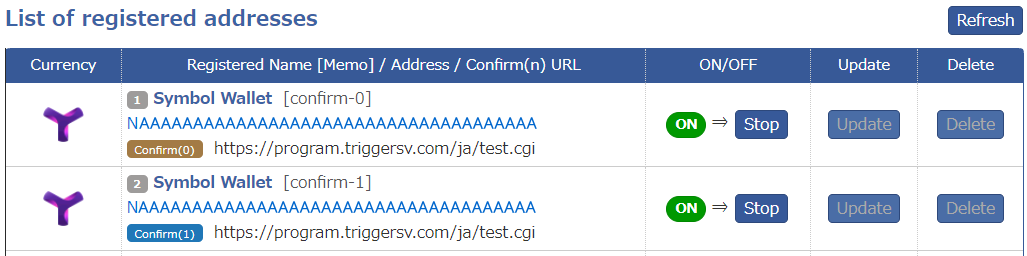
3.On Trigger Log List page, you can view the log data recorded when the trigger occurred.
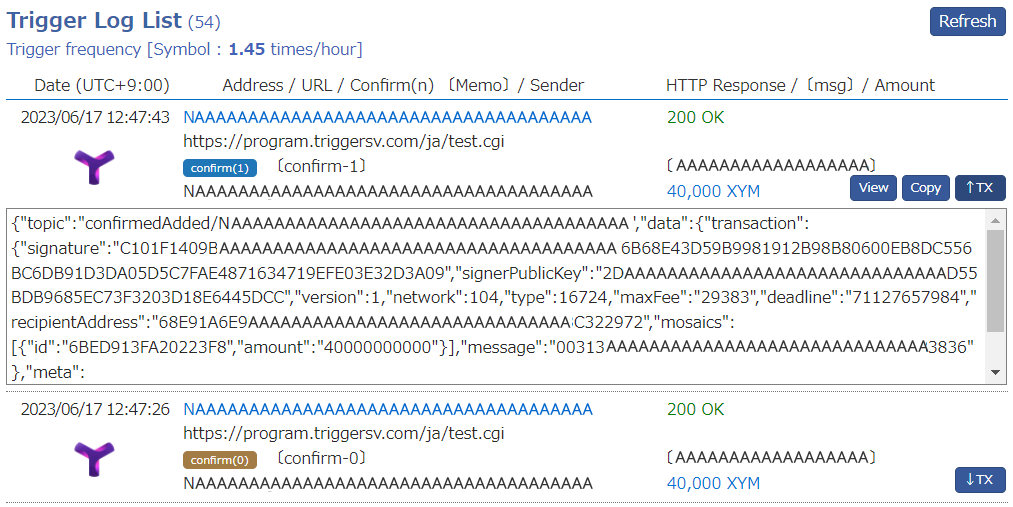
4.Monitoring Code page contains the transaction monitoring program code used in this service.
5.On Incoming History page, you can download the CSV file of the incoming payment history.
6.On Managing Account page, you can update and delete your account information.
7.On Membership Payment page,The membership fee can be paid by the cryptocurrency (Ripple or Symbol).
What are the benefits of using this service?
A program using JavaScript (Node.js) is usually required to monitor incoming transactions in real time. For this reason, cloud services and VPS must be prepared, which raises the hurdle. However, by using our service, you can easily start php and perl programs uploaded to an ordinary rental server.Also, even if you can set up a program to monitor incoming payments, it's not so easy to monitor them continuously. You can see the difficulty when you actually try it. Incoming Trigger Service strives to provide as reliable monitoring as possible. This service must be useful in that respect as well.
What preparations are needed to use this service?
It is necessary to prepare a program to be activated at the timing of a incoming payment in the wallet and register its URL. This depends on the idea, for example:1.A program that confirms transactions and processes them.
2.A program that you want to run Immediately after receiving money.
3.A program that notifies you of a incoming payment by email (the test program is prepared).
In addition, you can use the following test program for analyzing transactions (for the notification of incoming payments by e-mail).
* If you register this URL, the notification of incoming payments will be sent to the email address registered in your account. However, in this case, in order to reduce the server load due to e-mail, the frequency of triggers is greatly restricted, so please use it only for testing purposes.
* If you pay the annual membership fee, you can get this test program (You can download it at other benefits for paid members on Managing Account page).
How is it different from polling using CRON?
Near-real-time processing can also be realized by running CRON every minute and checking transactions regularly, so-called polling. However, there is still some delay. On the other hand, Incoming Trigger Service enables simultaneous processing with incoming payments.On the other hand, if Incoming Trigger Service fails, it cannot be repeated. CRON can be executed over and over again and is more reliable in this respect.
So you can achieve both real-time and certainty by using both. For example, you can use Incoming Trigger Service and use CRON every 1 minute at the same time. In this case, CRON will be insured if incoming trigger does not work.
What is the frequency of triggers?
This service calculates the frequency of triggers and sets limits. This is to reduce the load on the server and maintain normal operation.The frequency of triggers indicates how many triggers have occurred per unit time, that is, how many incoming payments have been made. This is calculated for each currency based on the latest data. You can see its value on the Trigger Log List page.
If the value is large, the associated address will be stopped automatically. The stopped address is indicated by an orange address on the Managing Triggers page. You can find the value of this limit on the Trigger Log List page. This limit is subject to change.
What data is posted with POST requests?
The data to be POSTed is summarized in Data to be POSTed. For example, the key "data" is transaction data.In the following test program for analyzing transactions notifying incoming payments by e-mail, the acquired transaction data is written in the e-mail. We recommend that you check it.
* If you register this URL, transaction data will be sent to the email address registered in your account. However, in this case, in order to reduce the server load due to e-mail, the frequency of triggers is greatly restricted, so please use it only for testing purposes.
* If you pay the annual membership fee, you can get this test program (You can download it at other benefits for paid members on Managing Account page).
Tell me About HTTP Responses in the Trigger Log list.
The HTTP response of Trigger Log list shows the response when an HTTP request is made to the specified URL (program). Then, if you check the displayed status code (statusCode), you can check the operation of the program. Here are some typical ones.* The same applies to ETIMEDOUT and ECONNREFUSED .
Why does the trigger sometimes not fire?
The trigger may not occur depending on the state of the node and the network. We will cover some such cases.* Please see this page for confirm(0) or confirm(1). ⇒ Regarding the number of confirmation

